
speedDIAL 2.0 leverages modern technology with a mobile-optimized design. Features include:
-
Intelligent search
-
New filters for vehicles and products
-
VIN and License plate scanners
-
Self-service user management
-
Expanded product data and images
-
And more!
We are continuously updating the platform to ensure the best experience for our customers. Please share any feedback you have through the Feedback link on speedDIAL 2.0.
Quick References:
Updates
January 2026
-
Live Chat (Pilot): Real‑time chat with Sales and Customer First teams is now available for select users
-
Preventive Maintenance: Improved organization of service groups
-
360‑Degree Image Indicator: Product results now indicate availability of 360‑degree images
-
Proof of Delivery: Additional delivery images available where applicable
Updates
December 2025
-
Price & Availability & Order Flow: Improved messaging and organization, including clearer handling when part types repeat from labor or preventive maintenance
-
TruSpeed Vehicle Repair Information: Migration from VIL to enhanced TruSpeed, available to authorized users
-
Preventive Maintenance: Operations can now be selected without associated parts
-
Returns Experience: Clearer guidance and enhancements for easier returns initiation and tracking
-
Stability & Reliability: Improvements to order consistency and intermittent display issues
Updates
November 2025
-
Vehicle Refinement: Reduced unnecessary refinement prompts
-
Image Viewer: Performance improvements for faster, smoother viewing
-
Preventive Maintenance: Continued improvements to clarity and flexibility
-
Product & Part Number Lookup: Increased accuracy and fewer no‑result scenarios
-
Invoice & Packing List Updates: Manufacturer part numbers included for easier identification
Updates
October 2025
-
New image viewer and many products with 360-degree images
-
Preventative Maintenance Dialog & Details Improvements
-
Product Returns request workflow enhancement
-
Changes in product number lookup and other UI/UX updates
Updates
September 2025
-
Addition of 360-degree-view images in product details page
-
Added Product Warranty in product details page
-
Enabled lookup of additional part number conventions
-
Updates in PAC Labor Claims
-
Bug fixes in order expiration and order history items
Updates
August 2025
-
Improved VIN and plate lookup - minimized unnecessary vehicle refinement
-
Added “Inspections” filter in Preventive Maintenance
-
Improved vehicle refinement and other user interface updates
-
Bug fixes for mobile, SMS Export and lookup history
Updates
July 2025
-
Users are notified if submitted orders are incomplete (short ship)
-
PAC Labor Claims updates
-
Improvements to order expiration communication
-
Improved presentation of parts that are not available
-
Backed updates, logging and bug fixes
Updates
June 16, 2025
Preventive Maintenance
Integrated OEM Maintenance Schedules & Scheduled Service Times
speedDIAL 2.0 now features integrated vehicle preventive maintenance schedules:
-
Comprehensive Service Planning: Access detailed, manufacturer-recommended maintenance schedules to help you plan timely and accurate service for your customers.
-
OEM-Verified Information: Powered by MOTOR, all maintenance data is sourced directly from Original Equipment Manufacturers, ensuring accuracy across a wide range of makes and models.
-
Simple, All-in-One Access:
-
After selecting a vehicle in the catalog, instantly view the preventive maintenance schedule tailored to that vehicle.
-
Easily choose maintenance intervals by mileage, months, or service indicator.
-
Quickly select the operations you need, see estimated labor times, and view all required parts—right in one place.
-
Print a customized list of selected operations and time estimates for efficient service planning and customer communication.
-
-
How to Use Preventive Maintenance:
-
Select your vehicle.
-
Open Preventive Maintenance in the catalog.
-
Update driving conditions if desired.
-
Browse available service intervals, or filter by entering miles, vehicle age in months, or indicator text.
-
Select an interval to view service operations.
-
Optionally, print your operations list.
-
Select operations and parts, then click "Continue" to add to your parts list.
-
Click "Price" to view product options, availability, and place your order.
-
Additional enhancements and bug fixes
-
SMS Export & Save option added in Checkout
-
“Reserve” is no longer required to work with a saved order
-
Simplified cart and order flow
-
Added Order Short Ship Notices

Updates
May 2025
-
speedDIAL 2.0 now integrates with Coupa
-
Part type per Shop-Ware SMS
-
PAC Member Portal with QuickPAC claim system
-
Added Brake Disc product attribute filters (outside diameter and lug hole qty)
-
Resolved early timeout issues
-
Mitchell1 SMS integration enhancement (order message)
Updates
February 2025
-
speedDIAL 2.0 now integrates with Coupa
-
Part type per Shop-Ware SMS
January 2025
-
Enhancements in catalog category and part type selection
-
Support for users with multiple customer accounts
-
SMS support enhancements
-
Mobile/browser compatibility improvements
Updates
December 2024
-
Parts & Labor is now available on mobile devices
-
Export Invoice list option added
-
Product Detail page layout enhancements
-
Product results response time improvements
-
SMS Integration updates
-
Login Page enhancements
Updates



October 2024
Parts & Labor
speedDIAL 2.0 now provides the labor times and products for the most commonly performed operations!
Parts & Labor is powered by MOTOR GEN5 Mechanical Labor, providing:
-
Expertly crafted estimated work times and skill codes
-
Over 450 common labor operations
-
Estimated work times for optional operations
-
Supports 1985+ domestic and import light-duty vehicles for the US market
Step 1: Select a Vehicle and browse or use Part Search, and find Parts & Labor Operations listed on the Right along with Diagrams and Replacement Parts.
Note: If positions, restrictions or qualifying notes apply, select from a list of options. You may select multiple operations.
Step 2: View Operation Description, Time, Skill Level and associated Part Types
Note: If applicable, Optional Operations details are provided.
Step 3: Check the desired Labor Operation(s): The associated Part Types are selected, and Times are added to the Estimated Total Time at the bottom of the screen
Step 4: Click Continue and the Labor Operation(s) time and products are added to the selected part type list.
Additional details on Parts & Labor:
-
Some Operations have additional time options available for selection. For example, some operations have times for “One Side” or “Both Sides”. Some options also provide times for “Each Additional”, in which case use the arrows to add or deduct the time:
-
Like Diagrams, Parts & Labor parts lists may include products that are not in our catalog. These products are gray and not selectable, provided for customer information and convenience only.
-
Some Operations, such as Inspections, do not include products – Parts & Labor provides Time Estimates, Descriptions and Skill Codes without a part list.
Updates
September 2024
-
Link to MOTOR Vehicle Information Library is available for authorized users
-
Guide links have been added to product list
-
Update sort of Tools & Shop Supplies
-
Fixes for notes and selling increments
Updates
August 2024
-
Catalog lookups have been added to lookup history
-
Update to DC Direct options/offerings and brand logos
-
Improvement to Motor Oil product attributes (weight and composition)
-
Backend updates to support future Shop Management System integration
-
Other user interface adjustments including images, and bug fixes
Updates
July 2024
-
Catalog layout has been simplified and revised to two columns
-
Improved display of OE, OEM, OES brand tags in product list
-
“Today” availability filter option is consolidated
-
Availability icons have been added in Tools & Shop Supplies browsing
-
Improved notification when there is no product to offer for selection
-
Revised organization of selected part types within Catalog
-
Improved warehouse availability information and layout in product list
-
Added filterable Product Attributes (motor oil weight and composition)
-
Added suggested order quantities for Fluid Guide selections
-
Added print option for orders and improved product returns interface
-
Adjustment in mobile device cart view and added product number
-
Improved display of brand logos and added OE notes in product list
-
Backend updates to support future Shop Management System integration
Updates
June 2024
-
The session timeout has been extended to 12 hours
-
Fluid Guide product results are now grouped by specification and capacity
-
the user interface adjustments and bug fixes
Updates
May 2024
New Catalog and Product Offering View
Enhanced the catalog for a smoother, faster, and more intuitive search experience.
-
Eliminated “catalog tiles” and necessity to select positions with part types in the Catalog
-
Reorganized and combined Fitment Details with Product Details; added new Filters to the Price & Availability Page
Step 1: Select a Vehicle and Category or Part Search and then click the Price button in the lower right corner.
Step 2: Select the parts by scrolling down the list or by using the available filters, which may include the Part Position options.
-
In the part display grid, you can filter the total items by:
A. Availability – Filter by the Truck Leave Time
B. Part Type – Select Products to Display
C. Position – Front/Rear, Left/Right, etc.
D. Brand – Select the Desired Brand
Note: Some replacement parts could have more filters.
-
Click "Clear" in each selected filter to clear your selection in that chosen filter.
-
Click "Clear All" at the top of the filter area to clear all selections in all filters.
Step 3: To refine vehicle information for replacement parts, click vehicle at the top left and select the 'Refine' button.
Further refinements can be applied by selecting the desired option from the 'Further Refinements Recommended' list in the filter area.
Step 4: To order additional quantities, enter the quantity desired and click the "Add" button.
If the additional quantity is not available at the servicing warehouse, an additional window will appear, displaying the source locations for the extra quantity required. This feature is designed to inform about where the additional items are being sourced from.






Updates
April 2024
-
Main menu and site header have been revised
-
View order and checkout pages have been consolidated and enhanced
-
Mobile responsive layouts and Tools & Shop Supplies have been enhanced
-
VIN lookup now provides all matching vehicles
-
Other user interface adjustments, including mobile order history sort, and bug fixes
Updates
December 1, 2023
-
PO has been added to Checkout page (previously available only on View Order page)
-
Enhancements to display of Shipping Options and Address Updates in Checkout
-
New filter option to hide Advance Professional Catalog/Products (also available in Account Settings)
-
Availability icons have been added to Tools & Shop Supplies Catalog
-
Home button has been removed: Use Speed Dial logo for “Home/New Order” or via News & Promotions link near the bottom of the left navigation.
-
Other updates and fixes in areas including Contact page, keyboard navigation and actions, communication/user guidance/error messages

Updates
November 6, 2023
DC Direct is Now Available!
Our popular DC Direct program has been added to SpeedDial 2.0! From any Price and Availability page, eligible customers may check the DC Direct box in the upper-right of the screen to enable DC Direct locations and pricing:
Use the View Lists drop down to work with suggested product lists. Refine the products using the left-side filters including category, brand, make and more.
Checkout is enabled when the order total reaches the DC Direct order minimum. For more information about DC Direct, please see DC Direct | www.worldpac.com.
Other enhancements:
-
New Order Success page containing more order information and News and Promotions content.
-
Enhancements areas including advanced search results, Catalog, Price & Aavailability page and timeout user communication
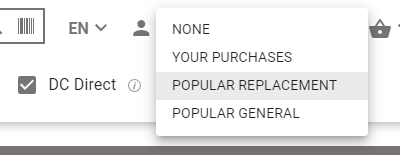

Updates
October 20, 2023
Looking for additional quantity of a product: You can now use the “More Qty” option on our Price & Availability page to see more availability.
When using our catalog, we offer warehouse locations with the fastest delivery to provide the quantity required for your selected vehicle. When searching by product number, we offer one warehouse per product.
If you are looking for a quantity greater than available in the warehouses shown in the Price & Availability list, use the More Qty option. Edit your quantity and click Continue. Additional available warehouses will be displayed.
Select "More Qty" on the Pricing & Availability page.
A pop-up will appear where you can update the quantity.
See additional availability and order options.
Other improvements include:
-
Additions to main menu for mobile
-
Update to sorting for often sold with parts
-
Non-vehicle specific related parts are now selectable from replacement parts catalog
-
Fixes to selected parts behavior, invoice pdf, image view

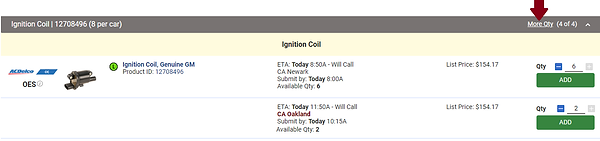

Updates
September 28, 2023
Often Sold With Products: Catalog now includes related and optional Often Sold With Products in your Part Type List!
Related Part Types are displayed when a Part Type is selected:
SOLD WITH displays a list of Part Types that are frequently purchased with your selected products. When you have made selections in your Product List (in Details panel), click the SOLD WITH button in the Part Type panel.
Note: Only our most frequently sold together products include Part Type results. Related and Often Sold With are not yet available for mobile version.
Vehicle Refinement improvements include display of full configuration options for reduced clicks and suggesting important attributes to refine based on selected part type.
Example, when the part type results include multiple Engine options:
Other improvements include:
-
Updates to Contact Us Information
-
Price & Availability filters updates and mobile improvements
-
Account Registration updates
-
Addition of Latest Features page (from Account Menu)
-
Mobile layout enhancements, bug fixes and added and enhanced error logging
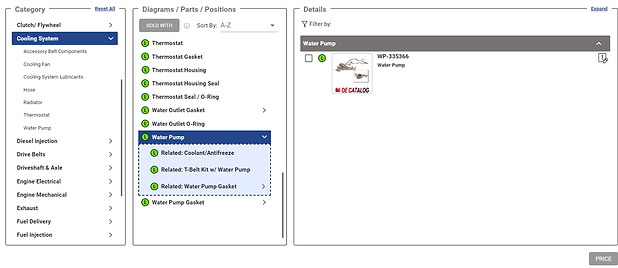


Updates
August 18, 2023
Recent items option added to search: Click the recent button to select from your recently viewed items. It will list the 15 most recently priced items resulting from Catalog, Tools & Shop or Part Number lookups.
Buyer’s Guide in product details: For OE catalog items only, click a product description to view the Details page and Buyer’s Guide from the Price and Available page. Catalog product fitment is listed by Make, Model, Year. The application count is listed with the year/year range. Click the year/year range to view additional fitment details.
Refresh Order List: This option will update the order list with today’s active or selected orders for your account (useful when using multiple browser sessions or User IDs). Added in our previous release, the Order List provides quick access to your active and selected orders from the left side navigation (or orders icon on mobile). Select orders from Order History, and they are added to the Order List. The X/close button will remove an order from the list.
The release also includes improvements in the following areas:
-
Vehicle refinement is now presented when catalog results include multiple relevant attributes
-
Returns date search and reason selections
-
Promotions settings and content
-
Price and Availability page layout
-
Diagrams product list
-
Vehicle history
-
Spanish and French language elements



Updates
July 20, 2023
-
Quick access to your active orders from left side navigation
-
Improvements and bug fixes in Diagrams, Quantity Updates, Invoices, Returns, Catalog Details Panel, Account Registration, Mobile Interface, and Backend Security
Updates
June 29, 2023
The latest addition includes our popular schematic Diagrams. You’ll find all 100,000+ diagrams for most vehicles 2000 to present, just as in our classic SpeedDial application.
After selecting a Vehicle and Category, Diagrams are listed in the center. Click to open and select your products.
Please note that Diagrams are only available in our desktop version and are not available on mobile.
Please use the feedback or report problem option to send us your comments and questions.
Additional enhancements include:
-
New Account Registration enhancements
-
Several minor enhancements and bug fixes including timeout behavior and saving of part type sort option
June 29, 2023
-
Prop 65 notice moved from price and availability listing to Product Details and Order/Checkout pages
-
Update to focus on Search on user login, allowing for reduced clicks; User logs in and may start a text search without click
-
New option to Delete Users in User Management (User Management Guide)
-
Automatic email communication from Problem Reports and Feedback submissions
-
Improvements and bug fixes in Account Registration, Vehicle Search and Refinement, Catalog Details Panel, Returns and Backend Security



Updates
May 22, 2023
-
Vehicle history saved for User across devices: Now vehicles scanned or selected and added from any device will be saved to vehicle history for all your BETA login sessions. This means it is easier to scan a plate or VIN and continue at your desktop computer or otherwise move between devices while maintaining all your recent vehicles.
-
Improvements for expired and saved order line items: In view order and checkout, we’ve added alerts to better let you know when your cart/order warehouse availability or status changes.
Other improvements:
-
Vehicle selection loading indicators added, and now single-click to jump to search bar from vehicle selection menu
-
Mobile enhancements and bug fixes including display of catalog filters
-
Improvements for scanning Puerto Rico license plates, and backend plate and vin scan logging
-
Added internal user creation warning
-
Advanced search suggestions no longer fail after a cancelled search
-
Logout now brings user directly to login page without an extra step
Updates
April 27, 2023
-
Vehicle Selector: Improvements including a clear display of your current and new vehicle
-
User Management: Improved communication and visibility for creating new users, including an email notice sent to account owner when a new user is created
-
Mobile/small screen sizes: Elements’ visual stability improvements
-
Account Registration: Branding, business information and added languages
-
Tools & Supplies: Improvements in lookup breadcrumbs from text search
-
Multiple backend technology updates
Vehicle selector, options to start with Year or Make, and remove or clear your selections from the Selector panel:

